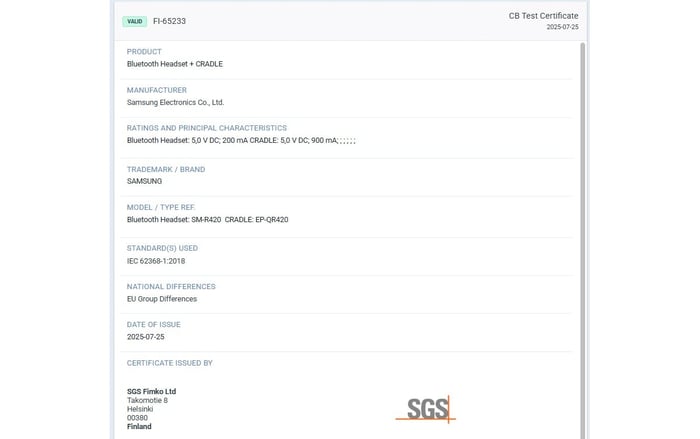AirPods Feature Loved and Loathed at the Same Time
AirPods Feature Loved and Loathed at the Same Time
Experience the quirky AirPods notifications feature that users both adore and dread with every head nod and shake.
The Strange Stares and Head Gestures
Lately, I’ve been catching some pretty odd looks from complete strangers. Whether at my favorite coffee shop, the hospital cafeteria, or simply sitting on a park bench, these aren’t the kind of glances that make you feel warm inside. Instead, they’re loaded with a mix of mockery and a hint of disgust, as if the world has gone a little sideways.
I can’t blame the passersby or the folks sipping bizarre iced drinks next to me. Honestly? The fault’s partly mine. Why? Because of my head movements. Picture this: a lone guy hammering away at his laptop, suddenly nodding and shaking his head vigorously — but without uttering a single word.
That guy is me. And those frantic nods and shakes? They’re my desperate attempts to silence a robotic voice piping random notifications into my ears through my AirPods. Yes, this is an actual AirPods feature. But when you’re deep in work, it can ambush you like a monster eager to wreck your zen through the ear canal.
What’s Really Going On?

With iOS 18, Apple unveiled a new gesture control system for managing notifications. Here’s the gist: when a message or notification pops up on your phone, Siri reads it aloud. Not just texts, but notifications from other apps like Gmail, or any app you permit.
When Siri starts reading, you can dismiss the notification by shaking your head side to side. Or, if you want to listen closely, nod up and down like a well-behaved kid ready to soak up instructions from the universe.
Sounds nifty, right? But here’s the catch: these gestures look absolutely ridiculous. Whether you’re sitting solo, risking being caught and laughed at by strangers, or across from someone else, things can quickly get awkward.

Just a few days ago, while chatting with a colleague, Siri started reading some completely mundane notification. Naturally, I shook my head fiercely as if to deliver a big “NO” to the universe.
The guy at the next table gave me a confused look, probably wondering if I was okay. Then, during a chat with a friend, the same thing happened. He looked straight at me and asked, “Wait, should I pause?”
He had no clue my furious head shake was simply me rejecting an AI assistant reading my message, not something he said. Of course, that caused some damage, and I had zero proof to defend myself.
Help! I Can’t Fix It or Myself!
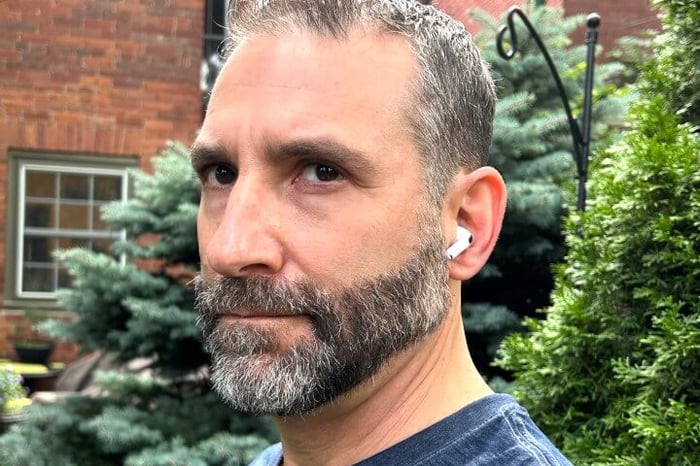
I’m the kind of person who doesn’t buy headphones for that musical nirvana — the crying violin or angelic singing. Nope. I just switch on noise cancellation to block out the babble of the world and dive deep into work.
Apparently, this habit has turned me into “that guy” who constantly wears his AirPods.
Sure, I feel awkward about it, but I can’t imagine working without the absolute calm that Active Noise Cancellation offers. Imagine being wrapped in a warm hug of silence, only to hear a loud robotic voice say nonsense like, “You have a new email from Amazon. Read it?”
No, Siri. I don’t want to hear about Amazon’s emails. If Amazon’s trying to tempt me with a discount, no thanks. Or if it’s an order update, I’m just not interested. When the shopping bug bites, I’ll open the Amazon app and face the consequences of my reckless spending.
![]()
Of course, with all this sudden hate blaring into my ear, I furiously shake my head side to side to stop Siri from reading the notifications ASAP. But here’s the twist: the Siri announcement feature is also a lifesaver.
Hard to Stay Under the Radar
I always keep my phone in “Reduce Interruptions” mode. This lets only priority notifications from selected apps come through. Plus, to avoid the distraction of the screen lighting up constantly, I flip my phone face down.
After all this effort to create a distraction-free zone, I only allow Gmail, Teams, and Messages notifications through. I can’t afford to miss an urgent message from my boss or family. That’s where Siri’s announcement feature truly shines as a safety net.

But when Siri decides to announce some random message from my carrier or a marketing email about another crypto evangelist, all I want is to shake a lightning-fast “NO” or just switch off the feature forever. Unfortunately, I can’t.
I won’t blame Apple or AirPods for this wild ride. Looks like I’m in for more of these moments because I’m not changing my habits anytime soon. But if you ever find yourself stuck in the same boat without a clue what to do, here’s your path to nirvana:
Settings > Siri (or Apple Intelligence & Siri) > Announce Calls or Announce Notifications
As for me, I’m considering ditching my AirPods for another pair with solid noise cancellation. I really liked the OnePlus Buds 4, but I haven’t taken the plunge yet — still caught up in the bittersweet charm of Siri’s functionality.
Imagine being wrapped in a warm hug of silence, only to hear a loud robotic voice say nonsense like, ‘You have a new email from Amazon. Read it?’
— Anonymous
Conclusion
The AirPods notification announcement feature is a double-edged sword—sometimes a blessing, other times a source of social awkwardness. Have you experienced similar moments with your AirPods or other wireless earbuds? How did you handle it? Share your stories!
FAQs
- How do I disable Siri's announce notifications feature on my AirPods?
Go to Settings > Siri (or Apple Intelligence & Siri) > Announce Notifications and toggle off the feature. - Can I customize which apps Siri announces notifications from?
Yes, you can select which apps are allowed to send announcements in the same settings menu. - Does using this feature affect battery life on AirPods?
Announcing notifications uses a bit more power, but the impact on battery life is generally minimal. - Are there alternatives to AirPods with similar noise cancellation?
Definitely! Options like OnePlus Buds 4 offer excellent noise cancellation without some of the quirks of AirPods. - Can gestures for dismissing or listening to notifications be changed?
Currently, Apple offers limited customization for these gestures, so you might need to adapt or disable the feature.
Shop your favorite album cover poster at our store for a stylish touch to your space: Architeg Prints.
 | DISCOUNTGET 30% OFF*Use code on your next order:
|
* This post may contain affiliate links, meaning we earn a commission if you make a purchase through these links, at no additional cost to you.