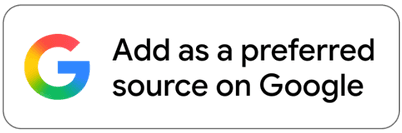ROG Delta II Review: Wireless Gaming Headset with a Unique Dual Audio Feature
ROG Delta II Review: Wireless Gaming Headset with a Unique Dual Audio Feature
Experience premium wireless gaming sound with ROG Delta II’s standout dual audio streaming and customizable RGB style.
A First Look: Why ROG Delta II Still Stands Out
Despite its steep price tag, the ASUS ROG Delta II remains a worthy buy for gamers craving top-tier sound quality and a feature-rich experience. I mean, come on—those eye-catching triangular ear cups and customizable RGB lighting? Instant win for style points.
But is it worth shelling out that much? Asus really priced these at the higher end of the spectrum, and while the headset has a few quirks, none of them are dealbreakers for any PC gamer who’s serious about sound and versatility.
ROG Delta II at a Glance
- What is it? A premium wireless gaming headset mainly designed for Windows PC players.
- Who’s it for? Gamers wanting a unique, comfortable wireless headset with superb audio and lots of software options.
- Price tag? Approximately $190 USD.
- What I loved? Impressive sound quality, flexible software, and a distinctive design.
- What I didn’t? Fit and finish issues, a so-so microphone, and no wireless Xbox support.
Price and Tech Specs: What’s Inside ROG Delta II?

Positioned firmly in the premium wireless headset arena, the ASUS ROG Delta II retails for about $190 USD. Here’s a quick breakdown of its key specs:
| Specification | ASUS ROG Delta II |
|---|---|
| Drivers | 50mm titanium-coated diaphragm, frequency range 20 Hz–20 kHz, 32Ω impedance, 24-bit/96 kHz wireless |
| Microphone | 10mm, ultra-wideband, unidirectional, detachable, 100 Hz–10 kHz frequency response |
| Hardware Features | Replaceable D-shaped (actually triangular) ear cushions, ASUS Aura Sync RGB lighting, DualFlow Audio, two separate physical control sets |
| Software Features | Support for ASUS Armoury Crate and Armoury Crate Gear software, 8-band EQ, virtual 7.1 surround sound |
| Connectivity | Wireless ASUS ROG SpeedNova 2.4 GHz (USB-C dongle), Bluetooth, wired 3.5mm audio jack |
| Battery Life | Up to 110 hours without RGB lighting, fast USB-C charging |
| Weight | 318 grams |
| Warranty | 1 year |
Inside the box, you get the wireless headset, detachable boom mic, 2.4 GHz SpeedNova USB-C dongle, USB-C to USB-A adapter, USB-C charging cable, 3.5mm audio cable, and two sets of ear cushions—one fabric, one faux leather.

No carrying case included, which is a slight bummer, but overall the package is solid and feels like great value for what you get.
What I Loved About the ROG Delta II

At first, I thought ASUS’ claim of "D-shaped" ear cushions was a marketing spin, but the reality is these triangular ear pads are surprisingly comfy and give a great fit. The shape really hugs your ears better than typical circular pads.
The RGB lighting around the ear cups delivers a cool but subtle glow, lighting up your gaming setup without blinding you. The mic even has a handy LED that glows red when muted—little touches like this show some thoughtful design.

The physical controls on both ear cups are something special. ASUS went all out here, giving you two totally independent control sets—one for the 2.4 GHz wireless connection and another for Bluetooth. This means the headset simultaneously connects to two devices with separate audio streams you can adjust independently.
It’s a bit of a learning curve, no doubt. But once you get the hang of it, this dual-audio setup is a game-changer. Imagine gaming on your PC with crystal-clear sound while handling music or calls through Bluetooth without missing a beat.
Performance-wise, the wireless connection was rock solid—no drops, lag, or interference even when I moved around the house.
The battery promises up to 110 hours without RGB lighting, and while that’s an ideal scenario, I still got excellent battery life with lighting on and both connections active. The 3.5mm jack is a nice fallback if you run out of juice mid-session.
ASUS really nailed the sound with those 50mm titanium-coated drivers. The audio is clean, detailed, and neutral, perfect for gaming, music, movies, and voice chats.

Bass hits powerfully without drowning out mids and highs, though mids are slightly softer compared to highs. The headset doesn’t boast the widest soundstage or most dynamic separation but offers a balanced foundation perfect for tweaking with ASUS’ software.
Speaking of which, the Armoury Crate software bundle is fantastic. If ROG Delta II is your only ASUS gear, the lighter Armoury Crate Gear app still gives you tons of customizations: preset sound profiles, an 8-band equalizer, virtual 7.1 surround sound toggle, plus bass boost, voice clarity, reverb, and compressor settings.
I mostly kept the default settings for general music listening, but for gamers, these options let you tailor the sound exactly how you want.

Plus, you can tweak RGB lighting, power settings, basic mic controls, sampling rates, and channel mixers within the software—plenty of power under the hood.
What Could Be Better?

Honestly, I wasn’t sure those triangular ear cushions would make much difference, but they do offer comfy, spacious wear. Still, comfort issues aren’t about the ear pads themselves.
Weighing in at 318 grams, the Delta II is relatively light thanks to its plastic frame. It feels sturdy enough, but the headband is thin and the padding flattened quickly with use.
The clamp force is pretty weak, so the headset tends to slip around over time. Folks with smaller heads might find it tricky to get a snug, secure fit.
Props for including two types of earpads, but swapping them isn’t the easiest chore.
The detachable unidirectional mic works fine for gaming chats and video calls but lacks the clarity and voice isolation of top-tier headset mics.
While this dual-source audio streaming is cool, the headset isn’t the best all-round multi-platform option. Its software only works on PCs, so you can’t customize sound on your phone. Plus, no wireless Xbox support means it won’t fit into Xbox-centric setups.
At this price point, you could snag other wireless gaming headsets that offer great sound and mic quality without the complexity of dual streaming. So unless you really want that unique dual audio feature, the Delta II may feel a bit pricey.
Other Worthwhile Picks
If you want a wireless gaming headset that works seamlessly on multiple platforms, delivers stellar sound, supports solid software, and boasts long battery life, there are excellent options out there that come at a lower price tag.
These may lack the dual audio streaming but still provide excellent performance, crisp audio, good mic quality, and RGB flair. They connect easily to PCs, mobiles, and other devices alike.
Final Thoughts on the ROG Delta II

If you start browsing wireless gaming headsets under $200, you’ll find fierce competition. The ROG Delta II fights that battle well, even with its higher price.
Those "D-shaped" ear cushions surprisingly deliver great comfort, while the 50mm drivers produce balanced, detailed sound. With the helpful software, you can fine-tune audio to your preference. Battery life holds up nicely even with RGB on.
But the real standout feature? The multi-channel audio streaming with two fully independent controls for 2.4 GHz and Bluetooth connections. It’s not for everyone, but for people who want to juggle game audio and music or calls simultaneously, it’s a gem.
This headset can simultaneously connect to two devices with separate controls—imagine gaming with perfect sound while handling music or calls on the side.
– Tech Reviewer
FAQ
- How long does the ROG Delta II battery last with RGB lighting on?
Battery life can reach up to 110 hours without RGB, but with lighting and dual connections active, expect a somewhat shorter, yet still impressive runtime. - Can I use the ROG Delta II with Xbox wirelessly?
Unfortunately, no. The headset does not support wireless connection with Xbox consoles. - Is the mic good for streaming and professional use?
It’s decent for gaming voice chat and video calls but not ideal for high-quality streaming or professional recording due to limited voice clarity and isolation. - Can I customize the headset’s sound on my smartphone?
No, customization software is PC-only, so you won’t be able to adjust settings directly from a mobile device. - Are the ear cushions replaceable?
Yes, and ASUS provides two types, fabric and faux leather, but swapping them might take a bit of effort.
Elevate your gaming space with style—shop your favorite album cover poster at our store for a perfect match with your ROG Delta II headset setup.
 | DISCOUNTGET 30% OFF*Use code on your next order:
|
* This post may contain affiliate links, meaning we earn a commission if you make a purchase through these links, at no additional cost to you.