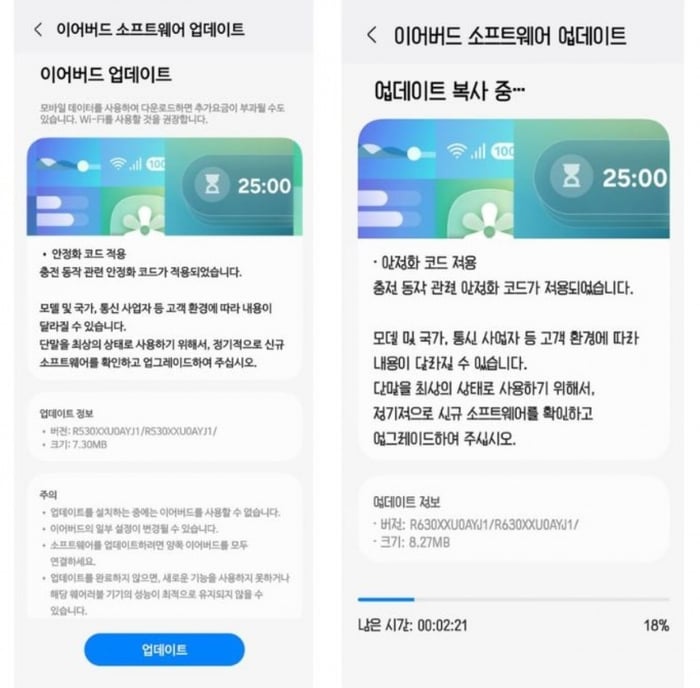
Samsung Galaxy Buds3 and Buds3 Pro Get a Must-Have Update
Samsung Galaxy Buds3 and Buds3 Pro Get a Must-Have Update
Fresh firmware update boosts Galaxy Buds3 and Buds3 Pro performance with stability and bug fixes.
A Fresh Firmware Drop for Galaxy Buds3 Series
If you’re rocking Samsung’s Galaxy Buds3 or Galaxy Buds3 Pro, here’s some great news—Samsung has rolled out a fresh firmware update that’s bound to enhance your listening experience. These flagship earbuds first dropped in July last year alongside the Galaxy Z Fold6 and Galaxy Z Flip6, and now, they’re getting a fresh breath of life thanks to this new update.
Currently, the update is available exclusively in South Korea, but don’t fret if you’re elsewhere. Samsung typically follows up with a global release soon after, meaning Buds3 and Buds3 Pro users worldwide will be able to get in on the improvements without much delay.
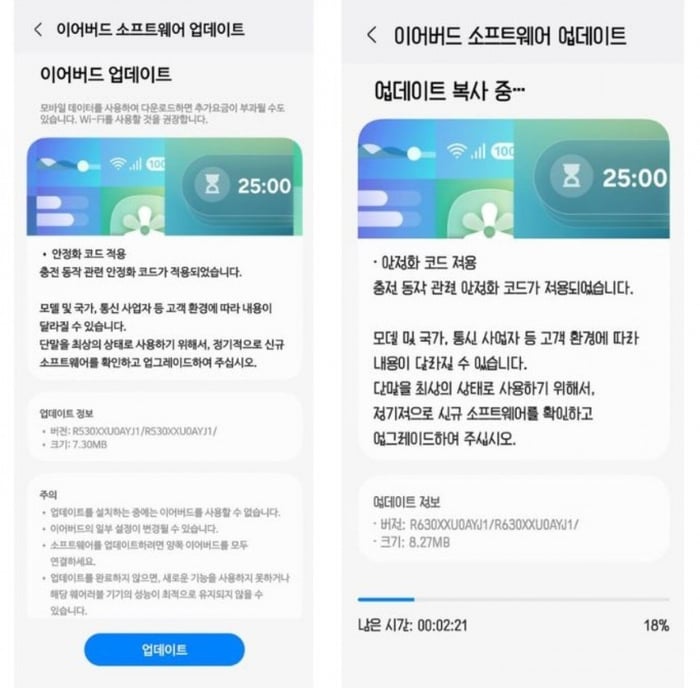
What’s Inside the Update?
From what we can see in screenshots shared on Samsung’s community forums, this update primarily focuses on boosting stability and squashing pesky bugs. While the changelog doesn’t spell out every tweak or fix, these kinds of updates usually aim to iron out any glitches and smooth out the overall user experience.
Here’s the lowdown on the update sizes and version numbers:
- Galaxy Buds3: Firmware version R530XXU0AYJ1, size about 7.3 MB
- Galaxy Buds3 Pro: Firmware version R630XXU0AYJ1, size about 8.3 MB
The file sizes are light, so you won’t be tied up with a long download, but the impact on your earbuds could be surprisingly solid.
Why This Update Matters to Fans
If you’re anything like me, your earbuds are your constant companion—whether on your daily commute, during workouts, or just zoning out with your favorite playlist. Stability updates might not sound flashy, but they mean fewer interruptions, better connectivity, and overall a smoother experience whenever you pop those earbuds in.
Plus, since the Buds3 and Buds3 Pro are Samsung’s flagship wireless earbuds, keeping them updated ensures they stay competitive with other top-tier options on the market. It’s a clear sign that Samsung is committed to supporting their hardware well beyond launch day, which is always reassuring for fans.
A Quick Note on Nothing Ear (3)
While we’re talking about earbuds getting top-tier updates, if you’ve been curious about other premium earbuds shaking up the scene, Nothing Ear (3) offers some intriguing upgrades and features worth checking out. It’s a solid option for those hunting for fresh-sounding alternatives beyond Samsung’s lineup.
Wrapping It Up
“The update improves stability and fixes bugs, though specific changes aren’t detailed in the changelog.” – from Samsung community forum insights
Samsung’s latest firmware update for the Galaxy Buds3 and Buds3 Pro might be small in size, but it’s a big deal for anyone wanting the smoothest, most reliable wireless earbud experience. If you’re in South Korea, the update is ready and waiting; for others, it’s just a little patience before it lands on your device.
FAQ
- How can I check if my Galaxy Buds3 or Buds3 Pro has received the update?
You can check via the Galaxy Wearable app on your connected smartphone. It will notify you if the update is available. - Will this update affect battery life?
Stability and bug fixes typically help optimize battery usage, so you might notice slightly better battery performance. - Is this update rolling out globally or just in South Korea?
Right now, it's available only in South Korea, but a global rollout is expected soon. - Do I need to connect the earbuds to Wi-Fi to update them?
Updates are generally downloaded through your connected device’s internet, so Wi-Fi or mobile data is required. - Can I manually install the firmware update?
Firmware updates for Galaxy Buds are usually installed through the Galaxy Wearable app, and manual installation isn’t typically supported.
If you’re a true fan of your earbuds and love to keep your music experience top-notch, why not browse our collection of iconic album cover posters? They’re a perfect backdrop to your listening sessions and bring a bit of color and nostalgia into your space.
Shop your favorite album cover poster here
 | DISCOUNTGET 30% OFF*Use code on your next order:
|
* This post may contain affiliate links, meaning we earn a commission if you make a purchase through these links, at no additional cost to you.








