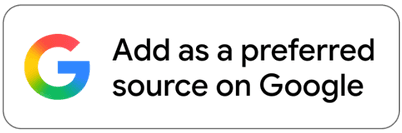Why Your Soundbar Probably Sounds Terrible — And How to Fix It
Why Your Soundbar Probably Sounds Terrible — And How to Fix It
Unlock the full potential of your soundbar with simple tweaks that transform your TV audio from meh to mind-blowing.
If you recently grabbed a soundbar or consider yourself an audio enthusiast, you might still be wondering why your soundbar doesn’t quite deliver the booming, crisp sound you expected. Believe me, I’ve been there—excited about that sleek audio upgrade and then left underwhelmed by a flat, lifeless sound. The truth? Most soundbars don’t reach their sonic potential right out of the box. But don’t fret! With a few insider tweaks and understanding the key settings, you’ll be stepping up your home theater game in no time.
Let’s dive into five essential tips that’ll help you squeeze every drop of quality out of your soundbar and enjoy your favorite movies and music like never before.
1. Placement and Room Acoustics Are Half the Battle
Sound obvious? Maybe. But the spot where you plop down your soundbar dramatically affects sound quality. For the best, most balanced audio, place your soundbar centered directly under your TV and parallel to the screen. Some folks hang it above the TV, but the sweet spot for clarity is roughly ear level when you’re settled in your favorite chair.
Also, don’t let furniture or knick-knacks block those precious sound waves—anything in front of the soundbar can muffle or distort the audio.

Every room has its own acoustic fingerprint. Got high ceilings or giant windows? Maybe your floor is hardwood or tile? These surfaces tend to bounce sound around, creating echoes or harsh reflections. Soft furnishings like rugs, curtains, and couches help soak up excess reflections and balance the sound, making it smoother and more natural.
If you want to geek out, some audio fans install acoustic panels or diffusers to tame the room’s sound signature further. It’s like giving your soundbar the perfect stage to shine.
Pro tip: Some advanced soundbars feature AI-powered room calibration that listens and adjusts audio settings for your unique space. If yours doesn’t, don’t sweat it—just experiment with placement and listen closely. Sometimes, moving the soundbar just a few inches or tilting it slightly can make a world of difference.
Remember: most soundbars aim their sound right at listeners, so angle it to cover all seating areas evenly. That tiny adjustment might be the trick to transforming muddled audio into a rich, immersive experience.
2. The Subwoofer Is Your Secret Weapon

If your soundbar package includes a subwoofer, you’ve got a gold mine for better bass. Place that bad boy on the floor—ideally in a corner or along a wall—to pump up the low frequencies naturally. The goal is for the bass to blend seamlessly with the rest of your sound spectrum, not overpower it.
Here’s a fun story from the audio world: a music producer once used the “crawling test” to find the best spot for his subwoofer. He’d play bass-heavy tracks, literally crawl around the room, and listen for the spot where the bass sounded richest and most balanced. Wherever that was, he knew that’s where the subwoofer belonged.
Not all soundbars come with subwoofers—some have built-in bass, while others let you add an external one wirelessly or via cable. If you don’t have a subwoofer yet and your budget allows, consider models like the SVS SB-1000 Pro subwoofer for a premium experience or the Klipsch Reference R-120SW subwoofer for a solid value. Adding a subwoofer can totally change the game, giving you deep, powerful bass that makes action scenes thump and music feel alive.
3. Tweak Your Equalizer and Audio Modes
Now, here’s where customization gets fun. Many soundbars have automatic calibration that uses a mic to analyze your room’s sound and adjust accordingly. But more often, you’ll find preset audio modes or manual equalizer settings to tweak by hand.
Some soundbars let you adjust sound for each input source separately, which is perfect if you switch between TV shows, music, and gaming.
Playing with bass, treble, and midrange sliders can dramatically improve sound tailored to your space and preferences. Plus, explore features like virtual surround sound, dialogue enhancement, or bass boost.
For example:
- Bass Boost: Adds drama and depth to explosions or intense moments in movies.
- Dialogue Enhancement: Makes voices pop out clearer so you don’t miss a whisper, like when Yennefer mumbles secrets in The Witcher.
- Volume Leveling: A handy option to keep audio consistent across different shows or commercials, so you’re not constantly grabbing the remote.
The magic of dialing in your sound settings transforms your soundbar from generic to personalized.
4. Check Your Connections—and the Cables

Most likely, your soundbar is hooked up to your TV via HDMI ARC (Audio Return Channel) or the enhanced eARC. These technologies support advanced 3D audio formats like Dolby Atmos, DTS:X, and Sony 360 Reality Audio, delivering truly immersive sound.
Ideally, your soundbar also supports HDMI-CEC (Consumer Electronics Control). This lets you control multiple devices through a single remote—say goodbye to juggling three different remotes on your coffee table! Using one remote for your TV, soundbar, and Blu-ray player simplifies life and reduces clutter.
While wireless Bluetooth connections are convenient, nothing beats a wired connection like HDMI or optical cables for stable, lossless audio. Wired is the way to go if you want your sound to be crystal clear and uninterrupted by wireless interference or compression.
And don’t skimp on cables—make sure you use high-quality ones that support high-resolution audio formats and have enough bandwidth for multiple audio channels.
5. Don’t Forget Firmware Updates
The final tip might seem small, but it’s crucial: regularly check for software and firmware updates for your soundbar. Manufacturers often release updates that fix bugs, add new features, and improve performance.
Keeping your soundbar’s software fresh means you’ll enjoy the latest enhancements and avoid glitches that can degrade sound quality.
By paying attention to how and where you place your soundbar, adding a subwoofer if possible, fine-tuning audio settings, using the right connections, and staying updated, you’ll unlock a richer, more immersive audio experience. Whether you’re deep into a suspense thriller or jamming out to your favorite playlist, your soundbar will finally sound like it was meant to: clear, powerful, and engaging.
“Most soundbars are designed to direct sound straight to the audience. So, make sure your device is angled correctly to spread sound evenly across all seating positions.” — Audio Experts
FAQ
- How important is the placement of my soundbar?
Placement is critical. Positioning your soundbar centered and at ear level ensures balanced and clear sound. - Can a subwoofer really improve my soundbar’s performance?
Absolutely. A subwoofer adds depth and richness to bass frequencies, making audio more immersive. - Should I use wireless or wired connections for my soundbar?
Wired connections like HDMI or optical cables generally provide better, more stable audio quality than wireless. - What’s the deal with soundbar audio presets?
Presets optimize sound based on content type, such as movies or music, but customizing the equalizer can yield even better results. - How often should I update my soundbar’s firmware?
Check for updates regularly—at least every few months—to ensure your device runs smoothly with the latest features.
Looking to bring your love for music and movies off the screen and onto your walls? Shop your favorite album cover posters at our store for a stylish touch that complements your upgraded sound setup: Architeg Prints.
 | DISCOUNTGET 30% OFF*Use code on your next order:
|
* This post may contain affiliate links, meaning we earn a commission if you make a purchase through these links, at no additional cost to you.